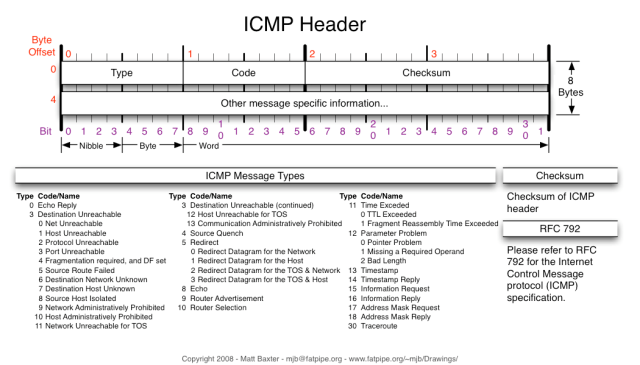This is an identical copy of my Ubuntu 20.04 PFNE Docker image, developed to be imported and used on EVE-NG (works also on the Community edition because it doesn’t need Docker support).
It contains all necessary tools for network engineers to test automation and learn Python. If you think a tool would be suitable to be added to this edition, please let me know in Comments below:
Openssl
Net-tools
IPutils
IProute
IPerf
TCPDump
NMAP
Python 2
Python 3
Paramiko
Netmiko
Ansible
Pyntc
NAPALM
Netcat
Socat
If you know how to install and use the image, please use the direct download link: Ubuntu 20.04 PFNE for EVE-NG.
For beginners of EVE-NG, here are all the steps to get you going:
- Download the image
- Using favorite SFTP Client (WinSCP, FileZilla for example) connect to your EVE-NG instance and upload the image to the following location:
/opt/unetlab/addons/qemu/ - Connect via SSH to your EVE-NG instance and go to location:
cd /opt/unetlab/addons/qemu/
- Unzip the image file.
tar xzvf linux-ubuntu-server-20.04-pfne.tar.gz
- Remove the archived image file (be sure to have a copy somewhere to avoid the need to download again):
rm -f linux-ubuntu-server-20.04-pfne.tar.gz
- Fix permissions:
/opt/unetlab/wrappers/unl_wrapper -a fixpermissions
The image comes with the following predefined username and password:
User: root Password: root User: pfne Password: pfne
Add it to your topology in EVE-NG and let me know how it works.