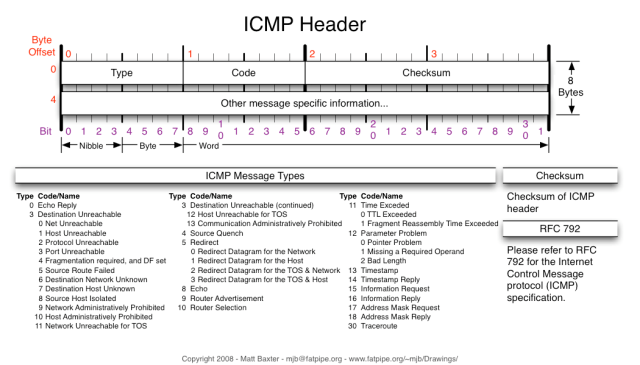Last week I got my first Juniper certification, JNCIA-Junos, and I’m pretty excited about it. I had to start with this exam, which is somehow equivalent to CCNA, for two reasons:
– it’s mandatory for all other Juniper exams
– as I start with a new vendor technology I need to get a good understanding of how Junos is working and how this CLI is different from Cisco one
Maybe you are curious why I wanted to go with another certification vendor than Cisco. Well, I felt the need to do something different, but still related to networking technology. I’m not thinking to move away from Cisco, as this is still my strong point, but I don’t want my mind to get used to think only “Cisco style”. If I may say like this, I want to “think out of the box”. I went with Juniper as I was always curious about their products and the way they handle routing protocols, configuration, network interconnections and so on…
I must say it, the preparation and exam experience, was a very pleasant one. First of all, after registration, on the Juniper website, I got access to their Learning Portal from where I could download two books in PDF format, free of charge. I already have the necessary networking fundamentals knowledge, so these two books were enough to prepare for this exam. If you are a beginner, there is another eLearning course available on the same Juniper Learning Portal called “Networking Fundamentals” which is also free of charge. I checked some chapters from this course and I was surprised how nice and clear the explanation was. Beginners can easy understand and learn the basic concepts.
The theory was fine, but I wanted to have some hands on experience, so I start looking on Internet about some cheap solutions to prepare. I was lucky enough to get two boxes with Junos on them. After connecting them, I was able to start with the basic configuration and ended configuring IGP, BGP, filtering, route manipulation, etc. I also established some connections between Cisco and Juniper and configure inter-vendor routing protocols IGP and BGP. That was fun and I will add in future some “how-to” on my blog.
Next, on the Juniper Learning Portal, any certification candidate can take a Pre-assessment exam. If you pass, you will get a voucher which offer you 50% discount from the exam price. A nice welcome gift!
Without breaking the agreement, I think I may say that the exam was “to the point” with clear questions expecting clear answers. No room for tricky interpretations of the questions, so if you did your lessons you will pass for sure.
On and on, it was a nice experience which did offer me an appreciated break from CCIE preparation. Depending on the available time, I think I will continue with JNCIS-ENT.
I have to mention only one ugly point during my entire experience with this Juniper certification. Those of you who follow me on Twitter or LinkedIN already know what I’m talking about. I had to attend this exam three times and not because I failed, but because the first two times, the testing center was thinking that my time worth nothing. Long story short, 1st time they said that there is an update ongoing and they cannot held exams. After rescheduling with help of Prometric, at the time and date suggested by the testing center, I went for the 2nd attempt just to find out that the testing center was closed and they did cancel (?!) all exams without any information. Finally, 3rd time I did book with another testing center. In the past I used this testing center for Cisco certifications. As expected the things went smooth this time. I’m not blaming Juniper or Prometric for the first two experiences, but nevertheless I’m expecting at least that they will notify the testing center about this unacceptable behavior.
Finally, my blog will remain mainly focused on Cisco, but I will also add some articles about Juniper / Junos in form of beginners how-to. I hope my articles will become more complex as I will gain more Juniper knowledge and my idea is to develop some scenarios which involve Cisco and Juniper mix environment.
If you have questions please use the comment form, but please don’t ask questions that I cannot respond to (ex. questions from exam).